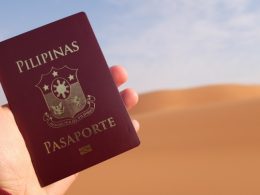Uber Eats has revolutionized the way people enjoy food delivery by offering a seamless ordering experience. One of the most convenient payment options available is the Uber Eats gift card, which allows users to prepay for their meals or share the experience with others.
Whether it’s for personal use or as a thoughtful gift, an Uber Eats gift card provides flexibility and ease when ordering from a wide selection of restaurants.
This guide will cover everything about Uber Eats gift cards, including how to buy, redeem, and check the balance. It will also address frequently asked questions, such as whether the card expires, where it can be used, and whether it is transferable.
What is an Uber Eats Gift Card?

An Uber Eats gift card is a prepaid digital or physical card that can be used to pay for food deliveries and takeout orders on the Uber Eats platform. The card is available in various denominations and can be purchased online or in-store.
Users can redeem the gift card by adding it to their Uber Eats account, and the funds are automatically applied to future orders. Unlike traditional debit or credit cards, the gift card ensures a cashless and hassle-free payment process.
Features of Uber Eats Gift Cards
- Available as physical or digital (e-gift) cards
- Can be used for food and beverage orders on Uber Eats
- No additional fees when purchasing or using the card
- Cannot be reloaded once the balance is used
- Can be gifted to friends and family
Uber Eats gift cards are widely accepted across Canada and are a convenient way to manage food expenses.
Where Can You Buy an Uber Eats Gift Card in Canada?
Uber Eats gift cards are available through various online and offline retailers across Canada. Depending on the preference, users can opt for physical or digital gift cards.
Online Platforms
- Uber Eats website and Uber app
- Retailer websites such as Amazon, Walmart, and Best Buy
- Digital gift card marketplaces like GiftCard.ca and PayPal
Physical Store Locations
- Major supermarkets such as Loblaws, Sobeys, and Metro
- Convenience stores like 7-Eleven and Circle K
- Pharmacies including Shoppers Drug Mart
Purchasing a digital gift card is often more convenient, as it can be sent instantly via email. However, physical cards are an ideal option for those who prefer a tangible gift.
How Much Does an Uber Eats Gift Card Cost?

Uber Eats gift cards come in various denominations, making them a flexible choice for different budgets. The cost depends on the selected value, with common options including:
- $15
- $25
- $50
- $100
- Custom amounts in some stores
There are no additional purchase fees, and the full amount is available for use. However, users should check whether taxes apply when using the card, as this may vary by location.
How to Check Uber Eats Gift Card Balance? | Step-by-Step
Checking the balance of an Uber Eats gift card ensures users can track their available funds before placing an order.
Steps to Check Balance in the Uber Eats App
- Open the Uber Eats app and sign in.
- Tap on the profile icon in the bottom-right corner.
- Select Wallet from the menu.
- Scroll down to find the Uber Eats gift card balance.
Steps to Check Balance on the Uber Website
- Visit the Uber website and log into your account.
- Click on the profile icon and select Wallet.
- Locate the Uber Eats gift card section to view the available balance.
If the balance is lower than expected, users should verify whether their previous orders were charged to the gift card or another payment method.
How to Redeem an Uber Eats Gift Card?

Redeeming an Uber Eats gift card is a straightforward process. Once added to an account, the balance is automatically applied to future orders.
Steps to Redeem the Gift Card
- Open the Uber Eats app and go to Wallet.
- Tap on Add Funds or Gift Card.
- Enter the unique gift card code.
- Click Redeem to apply the balance.
Once redeemed, the amount remains in the account until fully used. It cannot be transferred or exchanged for cash.
Can You Use an Uber Eats Gift Card for Uber Rides?
Uber Eats and Uber rides share the same payment system, but not all Uber Eats gift cards can be used for both services.
Some cards are exclusively for food orders, while others allow payments for Uber rides as well. It is essential to verify the type of card before purchasing or redeeming it.
Gift Card Usage Policy
- Some Uber Eats gift cards are designed for food delivery only and cannot be used for ride services.
- Certain Uber gift cards work across both Uber Eats and Uber rides, depending on the type and the country of purchase.
- The gift card description usually specifies whether it is valid for Uber rides.
- To confirm usage, users can check their Uber Wallet. If the gift card balance appears as a payment option for Uber rides, it can be used for both services.
If a user has an Uber Eats-only gift card but needs to use it for rides, there is no way to transfer or convert it. The best option would be to use the gift card for food orders and use another payment method for rides.
Does an Uber Eats Gift Card Expire?

Uber Eats gift cards generally do not have an expiration date once they are redeemed into an account. This means that users can store their balance indefinitely and use it whenever needed.
However, some unredeemed physical or promotional gift cards may have specific terms regarding expiration.
Important Considerations
- If a gift card remains unredeemed, it might have an expiration date printed on the packaging or receipt, depending on the retailer’s policy.
- Promotional or discounted Uber Eats gift cards, often given as part of special deals, may come with expiration conditions. Users should check the terms before purchasing.
- Physical gift cards purchased from third-party retailers may be subject to the store’s refund or replacement policy in case of damage or loss.
- If a gift card is lost before being redeemed, Uber Eats will not be responsible for issuing a replacement.
To avoid any potential expiration risks, it is always recommended to redeem the gift card immediately after purchasing. Once the balance is added to an Uber account, it remains available indefinitely.
Can You Transfer an Uber Eats Gift Card to Another Account?
Once an Uber Eats gift card has been redeemed, it becomes linked to the account where it was applied. This means that it cannot be transferred to another user or another Uber account.
Gift Card Transfer Policy
- If a gift card has not been redeemed, it can still be gifted by sharing the unique redemption code. The recipient can enter the code into their Uber Wallet to add the balance.
- Once the code has been used, the funds are permanently linked to the user’s account and cannot be moved to another account under any circumstances.
- Uber Eats does not offer any options to merge, split, or transfer gift card balances between different accounts.
- If a user accidentally redeems a gift card on the wrong account, they should contact Uber support, but the chances of reversing the transaction are very slim.
To ensure that the gift card is used by the intended recipient, it is best to check the redemption process carefully before entering the code.
What Are the Payment Methods for Buying an Uber Eats Gift Card?

Uber Eats gift cards can be purchased using various payment methods, depending on the retailer. The available options may vary between online and physical store purchases.
Common Payment Options
- Credit or Debit Cards: Visa, Mastercard, and American Express are widely accepted. Some retailers may also support Discover cards.
- PayPal: Many online platforms, including the Uber website, allow payments through PayPal for added convenience.
- Apple Pay & Google Pay: Digital wallets are commonly supported in online and in-app purchases.
- Cash: Physical Uber Eats gift cards can be purchased with cash at participating retail stores, such as supermarkets and pharmacies.
- Direct Bank Transfers: Some third-party gift card retailers provide bank transfer options.
- Cryptocurrency: A few select platforms may allow crypto payments for Uber Eats gift cards, but this is not widely available.
Before purchasing a gift card, users should check the accepted payment methods on the specific retailer’s website or in-store policy.
Where Can You Use an Uber Eats Gift Card?
Uber Eats gift cards can be used to pay for food and beverage orders placed through the Uber Eats app. However, they come with specific restrictions regarding location and usage.
Usage Restrictions
- Country-Specific Use: An Uber Eats gift card can only be used in the country where it was purchased. For example, a Canadian Uber Eats gift card cannot be used in the United States or the UK.
- No Cash Redemption: The balance cannot be withdrawn or exchanged for cash. Once redeemed, it can only be used for food orders.
- Limited to Uber Eats Orders: Unless explicitly stated otherwise, an Uber Eats gift card cannot be used for Uber rides, grocery deliveries, or other Uber services.
- Non-Refundable: Once a gift card is applied to an account, it cannot be refunded, even if the user decides they no longer need it.
To ensure smooth usage, users should check their Uber Wallet before placing an order to confirm that the gift card balance is available.
Can You Use Multiple Gift Cards on Uber Eats?
Yes, Uber Eats allows users to add multiple gift cards to their accounts. The total balance is stored in the Uber Wallet and automatically deducted from the user’s next order until fully depleted.
Managing Multiple Gift Cards
- All gift card funds are combined into one Uber Wallet balance: Users cannot choose which gift card to use for a specific order. The system automatically applies the available balance in the order it was added.
- If an order exceeds the available gift card balance, the remaining amount will be charged to another linked payment method such as a credit card or PayPal.
- Users can keep adding new gift cards to increase their total Uber Eats balance but once a gift card has been redeemed, it cannot be reloaded.
- There is no limit on the number of gift cards a user can add to their account but Uber may impose transaction limits based on security measures.
To avoid any payment issues, users should always check their balance before placing an order.
How to Contact Support for Uber Eats Gift Card Issues?
If a user encounters any issues while redeeming, using, or checking the balance of an Uber Eats gift card, customer support is available to assist.
Ways to Contact Support
- Uber Eats App: Open the app, go to Help, and select the Gift Cards section to report an issue.
- Uber Help Centre Online: Visit the official Uber Help page and submit a support request.
- Uber Customer Service Phone Line: Depending on the region, Uber may offer phone support for urgent inquiries (0808 189 7190 or 0808 501 5525).
- Social Media Support: Some users have reported success in reaching Uber support via Twitter or Facebook messages.
Common Issues That Require Support
- The gift card code is not working or showing an invalid error.
- The balance is not reflecting in the Uber Wallet after redemption.
- A purchased gift card was lost or stolen before redemption.
- Questions about refunds, transfers, or expiration policies.
Providing the original purchase receipt, gift card details, and any transaction history will help speed up the resolution process.
Conclusion
Uber Eats gift cards offer a convenient way to enjoy food deliveries without using a traditional payment method. Whether for personal use or as a gift, they provide flexibility and ease of use.
By understanding how to buy, redeem, and check balances, users can make the most of their Uber Eats experience.
They eliminate the hassle of entering payment details for every order, making transactions seamless. With no expiration once redeemed, they remain a reliable option for future meals whenever needed.
FAQs
Can an Uber Eats gift card be refunded?
No, once purchased or redeemed, Uber Eats gift cards cannot be refunded.
Can I use an Uber Eats gift card internationally?
No, Uber Eats gift cards can only be used in the country where they were purchased.
What happens if my order exceeds my gift card balance?
The remaining amount will be charged to another payment method linked to the account.
Can I check my Uber Eats gift card balance without an account?
No, you need to log into your Uber account to check the balance.
Are Uber Eats gift cards reloadable?
No, once the balance is used, the card cannot be reloaded.
What should I do if my gift card is not working?
Contact Uber support and provide the card details for assistance.