Are you tired of carrying cash or searching for change when using public transit in Canada? With the Compass Card, a reloadable smart card used to pay for transit fares across different cities in Canada, you can say goodbye to these inconveniences. However, one important aspect of using the Compass Card is keeping track of your balance. In this blog post, we’ll guide you through the process of checking your Compass Card balance and usage so that you never run out of funds while commuting again!
What is Compass Card?
The Compass Card is a contactless smart card that can be used to pay for public transit across different cities in Canada, including Vancouver, Victoria, and Whistler. TransLink introduced it as a more convenient and efficient way of paying for transit fares.
Unlike traditional paper tickets or coins, the Compass Card stores funds electronically and deducts fare automatically when you tap it against the fare gate on buses, SkyTrain stations or SeaBus terminals. The card comes with two types of value: stored value which allows you to load money onto your card so that you can use it like cash, and monthly passes, which offer unlimited travel within specific zones depending on the type of pass purchased.
With its user-friendly interface, users can easily manage their Compass Cards online through an account portal where they can check their balance and usage history. A mobile app is available for download on iOS and Android devices, providing real-time information about your compass card balance while on the go.
How to Use Compass Card?

Compass Card is a convenient and efficient way to pay for transit fares in Canada. Tap your Compass Card on the card reader located on buses and trains when boarding or exiting. When you tap your card, the fare for your trip will be deducted from your stored value balance automatically. If you have a monthly pass loaded onto your card, the system will recognize it and allow you to board without any additional payment.
It’s important to note that if you’re transferring between different modes of transportation (e.g., bus to train), make sure to tap on each new vehicle. This ensures that you receive the proper discount for transferring within a certain time frame. Additionally, remember to keep track of how much money is left on your Compass Card by regularly checking its balance. You don’t want to get caught with insufficient funds while travelling!
Using the Compass Card is simple and straightforward – remember always to tap when boarding or exiting transit vehicles!
How to Check Compass Card Balance in Canada?
Compass Card is a smart card that allows you to pay for transit fares in Canada. It’s extremely convenient and easy to use, but keeping track of your balance is important so you don’t get caught without enough money on your card. To check your Compass Card balance, there are several methods available. Tapping your card at a Compass vending machine or SkyTrain station fare gate is the easiest way. This will display the remaining balance on the screen.
Another option is to check your balance online by logging into your account on the TransLink website. You can also download the MyTransLink app and view your balance from there. If you prefer not to use technology, you can call TransLink Customer Service at 604-953-3333 and follow the prompts to hear your current balance over the phone.
It’s important to note that if you have an Autoload feature set up on your Compass Card, it will automatically reload funds when they run low, ensuring that you always have enough money for transit fares.
How to Check U-Pass Compass Card Balance?
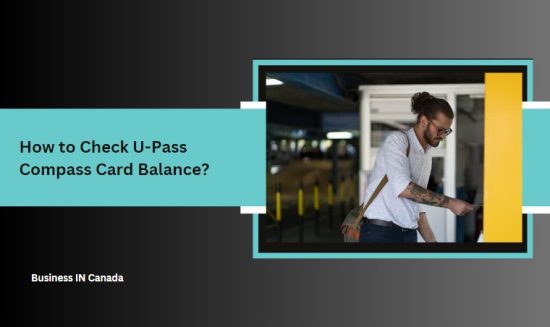
So, there you have it – a detailed guide on how to check your Compass Card balance in Canada. Whether you’re commuting to work or school, having the right amount of funds on your card is essential for a hassle-free journey.
Remember that checking your balance regularly can help you stay aware of any low balances and avoid running out of funds when you need them the most. Plus, with the various options available, like online portals and mobile apps, it’s easier than ever before to check your compass card balance at any time from anywhere.
If you’re a student using U-Pass Compass Card, make sure to follow the steps mentioned above carefully to track your usage limit and remaining balance accurately. With these simple tips and tricks in mind, managing your Compass Card becomes effortless!
How to Check Student Compass Card Balance?
Checking your Compass Card balance is a quick and easy process that can save you time and hassle when using public transit in Canada. By following the steps outlined above, you can check your card balance on the go and ensure that you always have enough funds to travel.
Remember, there are specific methods for checking your balance if you are a U-Pass or Student Compass Card student. Be sure to consult our guide for these instructions. Knowing how to check your Compass Card balance is essential for any Canadian commuter. With this knowledge, you can easily navigate public transit while avoiding any unwanted surprises or delays along the way!
How Do I Check My Compass Card Usage?
Checking your Compass Card usage is easy and convenient. You can keep track of your trips and fares by logging into your online account or using the mobile app. To check your Compass Card usage, you need to log in to your online account using a computer or mobile device. Once logged in, navigate to the “Transaction History” section, where you will find all the information about your recent trips, including date, time, fare paid and remaining balance.
If you prefer checking on the go, you can download the Compass Ticketing App from Google Play Store or Apple App Store. The app allows users to view transaction history as well as add funds to their card balances. Another way to check Compass Card usage is at any TransLink customer service center located throughout Metro Vancouver stations. Simply provide them with your card number, and they will print a summary of transactions made with that card.
By keeping track of your Compass Card usage regularly, you’ll be able to manage expenses more efficiently while enjoying hassle-free transportation services across Canada’s public transit system.
How Do I Add Balance to My Compass Card Online?

To add balance to your Compass Card online, you’ll need to create an account on the TransLink website. Once you’ve created an account and logged in, click on the “Add Fare Products” button. From there, select “Stored Value” as your product type and enter the amount of money that you want to add to your card. You can choose any value between $5 and $200.
Next, select a payment method. You can use a credit or debit card (Visa or Mastercard) or PayPal. Follow the prompts to complete the transaction. After adding funds online, it may take up to 24 hours for them to appear on your Compass Card. If you need the funds immediately, consider adding them at a Compass Vending Machine or retail location.
By regularly monitoring and topping up your Compass Card balance online, you can make sure that you always have enough fare for seamless transit travel throughout Canada’s Lower Mainland region!
How to Check Compass Card Balance Online?
Checking your Compass Card balance online is easy and convenient. Here’s how to do it:
First, visit the TransLink website and click on the “Compass Card” tab. From there, select “Manage Your Card.” You will be prompted to log in or create an account if you haven’t already. Once logged in, you should see your card balance displayed prominently on the homepage. If not, navigate to your account dashboard’s “Card Info” section to view your current balance and recent transactions.
You can also set up automatic top-ups or add value manually through this portal using a credit card or bank account. It’s important to note that while checking your Compass Card balance online is quick and easy, it does require internet access. If you’re out and about without Wi-Fi or data service, consider downloading the mobile app for a more convenient option on the go!
How to Check Compass Card Balance in Mobile App?

Checking your Compass Card balance has never been easier with the mobile app. The app is available for Android and iOS devices and is free to download from their respective app stores. To check your balance on the mobile app, open the app and log in using your Compass Card account credentials. Once you’re logged in, you’ll be taken to the “My Cards” page, which will display all of your active cards.
Find the card that you want to check the balance off and tap on it. This will take you to a detailed view of that card, where you can see its current balance as well as its transaction history. If you have multiple cards linked to your account, repeat this process for each one until you’ve checked all their balances.
In addition to checking your balance, the mobile app also allows users to set up automatic reloads so that they never have to worry about running out of funds while commuting. Using the Compass Card mobile app is a convenient way to manage your transit fare payments on the go.
Conclusion
In wrapping up this article, we have covered the various ways to check your Compass Card balance in Canada. Many convenient options are available, from checking your usage history to adding value online.
It’s important to remember that the Compass Card is a stored-value card, meaning you will need to add funds periodically in order to continue using it for transit fares. You can avoid any unexpected issues when boarding public transportation by staying on top of your balance and adding value as needed.
Additionally, it’s worth noting that the Compass Card has other features and functionalities beyond just checking your balance. For example, a mobile app allows you to manage all aspects of your account from the convenience of your smartphone.
With its ease-of-use and wide range of benefits for commuters across Canada’s major cities, the Compass Card remains an incredibly popular choice for those looking for hassle-free transit solutions.
FAQ – How to Check Compass Card Balance in Canada?

What is Compass Card Stored Value?
Compass Card Stored Value is the amount of money that you have loaded onto your Compass Card for fare payment. It’s like a prepaid debit card that you can use to pay for transit fares in and around Vancouver. When you load value onto your Compass Card, it is stored electronically on the card. As you use the card to pay for transit fares, the cost of each fare is deducted from the stored value until there is no more left.
The great thing about having Stored Value on your Compass Card is that it allows you to easily pay for transit fares without carrying cash or worrying about purchasing tickets every time you ride public transportation.
Stored Value can be added online through the TransLink website or at various retailers and vending machines throughout Metro Vancouver. In addition to using Stored Value, users can also purchase monthly passes and DayPasses on their Compass Cards, depending on their travel needs.
Having Stored Value on your Compass Card offers a convenient way to pay for public transit in Vancouver while also providing flexibility for riders who may not need a monthly pass but still want an easy way to get around town.
Does Compass Card have an app?
Compass Card is a reloadable smart card that can be used to pay for public transit services in Metro Vancouver and Fraser Valley. The answer is yes if you’re wondering whether Compass Card has an app.
TransLink, the transportation authority that manages the Compass Card system, offers a mobile app called “Transit,” which allows users to check their balance, plan trips and receive real-time service alerts. The Transit app also supports other payment methods, such as Apple Pay and Google Pay.
To get started with using the Transit app, download it from your device’s respective store (App Store or Google Play). Once installed, create an account and add your Compass Card information. You’ll then have access to all of its features, including checking your card balance on the go.
It’s important to note that while TransLink offers an official mobile app for managing your Compass Card account, third-party apps are also available. However, use caution when downloading these apps, as TransLink may not authorize them and could potentially compromise your personal information.
Having a dedicated mobile app for checking your Compass Card balance adds convenience to an already efficient public transit payment system in Canada.
Can Compass Card be added to Google Pay?
Many individuals prefer to have all their payment methods in one place, especially on their smartphones. Here is when Google Pay is useful. It allows users to add multiple cards and make contactless payments with ease. Unfortunately, Compass Card cannot be added directly to Google Pay at this time. However, there are still ways for you to use your Compass Card via the app.
One option would be to download the TransLink app and add your Compass Card as a payment method within it. The app can then be used for mobile payments when riding public transit or checking your balance. Another option would be to link a credit card that has been added to Google Pay with your Compass Card account online. This will allow you to automatically reload funds onto your card whenever the balance falls below a certain amount.
While direct integration of Compass Cards with Google Pay is not yet possible, there are alternative solutions available for those looking for more convenient ways of managing their transit payments through digital means.
How much is negative balance in Compass Card?
If you frequently use public transportation in Canada, you might have come across situations where your Compass Card has a negative balance. This happens when your trip’s fare exceeds your card’s remaining balance. In such cases, it’s important to know how much is the negative balance on your Compass Card.
The negative balance on a Compass Card varies depending on the transit system and zones of travel. For example, in Vancouver, if you have a monthly pass loaded onto your Compass Card and it expires while you’re still using it for trips, then each subsequent tap will result in a $1.00 overage charge until you reload your card with funds or another pass.
Similarly, suppose you don’t have enough funds loaded onto your card before boarding any bus or train operated by TransLink outside the Metro Vancouver region or West Coast Express trains between Mission City and downtown Vancouver stations. In that case, an additional $4.50 fee may be charged as well.
It’s important to note that having a negative balance can prevent you from being able to board buses or trains until sufficient funds are added back to cover any outstanding charges. Therefore, always make sure to keep track of how much money is left on your Compass Card and top up regularly to avoid running into this situation.
How do you unlock a Compass Card?
In summary, checking your Compass Card balance is easy and convenient. By following the steps above, you can quickly check your card balance online or on the go using the mobile app. Additionally, adding value to your card has never been more accessible with online payment options available.
However, if you find that your Compass Card has been locked due to suspicious activity or any other reasons, don’t worry! You can easily unlock it by contacting customer service at 604-398-2042 or visiting a TransLink customer service center. They will be able to assist you in unlocking your card so that you may continue enjoying all of its benefits hassle-free.
With this information on hand, managing and monitoring your Compass Card usage will be a breeze. So go ahead and enjoy travelling around Canada with ease while staying within budget – thanks to knowing how to check your Compass Card balance!










